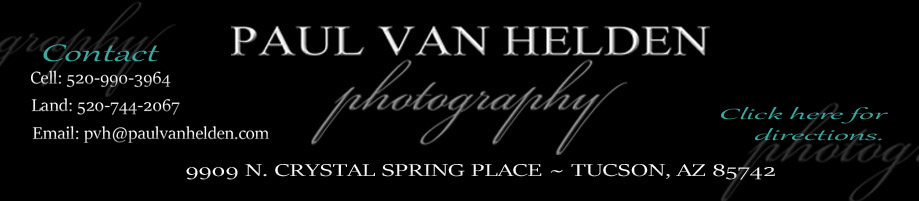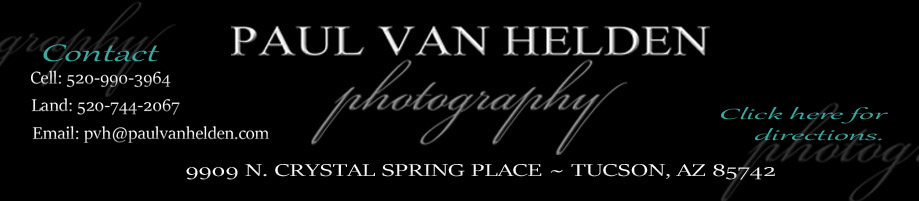Digital Group Photos
|
Paul, this looks great, thank you! We don't experience much turnover, but I am so glad we did the photo the way we did because of the changes that have come up! We
appreciate you! - Mikala Jansen CPA (Email)
|
The old traditional way of taking group photos is to try and coordinate everyone to meet at a specific time and place and photograph them all together. The new way of taking group photos is to digitally create the group photo with an image editing program, like Photoshop. There are many reasons why it makes practical sense to have your business group photos put together digitally (the new way) instead of the old traditional way.
I put this group photo together for Sandy Northcutt and her real estate team. They used it for placement on grocery shopping carts (inset photo) in their service area. Of course, it can also be used for their website, administrative and other promotional related materials. Notice the inset photo, the pose of Sandy (middle) is different than the pose shown in the larger photo. If you have reservations about a pose, it can be switched to another pose. Sandy ordered a digital copy of both group photos.
|
Everyone Will Look Good:
First, everyone will be happy with the way they look. When group photos are done the old, traditional, way, there are usually some people who love the way the look, while others in the group are less than thrilled. Now, with digitally created group photos, there is no reason why anyone would be unhappy with their pose. That is because every person will be photographed individually. Different poses, angles and expressions will be explored. (The only things that stay consistent is the studio lighting and the background.) Afterwards, each person will be able to view their images and select at least two poses they are happy with. One of these, whichever harmonizes more, will be incorporated in the group photo.
|
If you have second thoughts about the background color you selected, I can change it.
|
No More Stress - No More Pulling Your Hair Out:
The old way of spending painstaking hours, trying to get everyone together for a specific time, date and place is no longer necessary. People can arrange to have their photos taken at a time that coordinates with their busy schedules. They can contact me personally to schedule.
Longevity:
Digital group photos have greater longevity. Members of business teams come and go. Should a team member leave or someone come into the company, you can have your group photo updated.
Superior Quality: Lastly, the quality and resolution of the digital group photo is superior to any traditional group photo ever taken. Just think about it. Instead of filling one frame in a camera and filling it with a bunch of people, each person in a digital group photo, originally occupied one frame, by themselves. So when you combine the different frames together as layers in Photoshop, the detail is simply incomparable.
Axiom Tax P.C.

|
|
Red, white and blue was the theme, for the team at Axiom Tax P.C. If you didn't know better, would you be able to tell they were all photographed, individually? The vast majority of people I show these corporate group photos to, say 'no'. The image shown has been updated once since the first layout.
|
SJI Financial Services

|
|
As is often the case, the team at SJI Financial Services did not have a background in mind. So I presented them with three samples with disparate backgrounds. Two were with studio type backgrounds, while the other offered a natural looking background, I plucked from one of my stock photos. They opted for the natural background. Backgrounds can always be switched out later, if they have a change of minds. Shown is the second version of their original layout.
|
Please contact me with any questions on how to get started with your company group photo. For more information on individual headshots please visit my main headshots page.
|